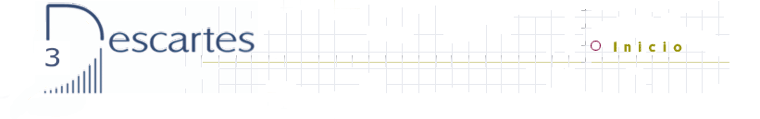
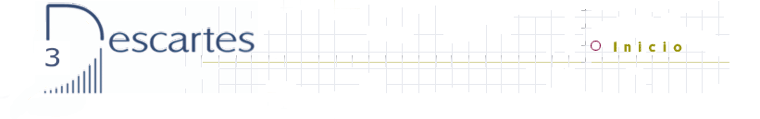
|
| THE DESCARTES PROJECT |
Introduction
The Descartes Project has been designed and created by the National Centre for educational information and communication, part of the Spanish Ministry of Education, Social Afairs and Sport (Centro nacional de información y comunicación educativa or CNICE, formally PNTIC). The main aim of the project is to create a collaborative environment within the field of Mathematics in both compulsory and post-compulsory Secondary Education. This environment aims to take advantage of the Internet and computer technology to offer the following to both teachers and students:
In order to do so:
All teachers are at liberty to use this material in their classrooms. The rights of the material created as part of the Descartes project belong to the Spanish Ministry of Education, Social Afairs and Sport, as do all rights to promote and distribute it. Nevertheless, the Ministry may reach an agreement with individual institutions to authorize these rights, depending on the particular case and provided that there is no profit motive in mind.
The project
The Descartes project arose from the initiative of the technical advisor Mr. Agustín Quintana of the present CNICE. He confided in the design and coordination of Mr. Juan Madrigal Muga and the programming of Mr. José Luis Abreu León and Ms. Marta Oliveró Serrat. Work on the project started at the end of June 1998. Three months later the first prototype was produced along with a few teaching units which allowed the product to be improved and new tools to be added.
The project does not only aim to create a computer program. More importantly, it aims to create teaching material which can be used to design teaching units covering a high percentage of the mathematics curriculum of both compulsory and post-compulsory Secondary Education. Teachers should be able to learn how to use the material in the classroom in a straight-forward manner. The project also aims to present mathematics teachers with the material on training courses so that they can learn how to create new interactive windows, and also to encourage teachers to try the material out with students in the classroom.
In March 1999 the Descartes project was presented for the first time at 'Aula 99' (Classroom 99), the annual educational materials fair, held each year in Madrid. In April 1999 the project was introduced onto the Internet. By June that year a team of six started work on developing the teaching units. By October some fifty teaching units had been written and distance training courses were set up for 125 maths teachers from several secondary schools from different autonomous regions around the country. As part of the course, each participant was expected to develop one teaching unit and most of the material produced was of a very high standard. Six of these participants became part of the development team. By October 2000 more than one hundred teaching units had been produced by the team and other applications had been developed by teachers on the courses.
The present materials development team is made up of 16 maths teachers from different autonomous regions around the country. They work in various Secondary schools and dedicate a large amount of their free time to this project.
Descartes is a program written in Java, known as an applet, i.e. a program which can be incorporated into web pages. There are several applets on the Internet, some of which are interactive. In other words, they allow the user to change some of the parameters and appreciate the effect produced on the screen. However, Descartes is also characterized by the fact that its settings can be configured, i.e. the users (teachers) can "program it" to include different types of interaction and different information. We must not forget its educational objective either. The programming of the Descartes applet is very mathematical, which makes it easier for teachers of this subject to learn how to use it.
Although the main reason for the development of the Descartes applet was to create activities for dealing with graphs and functions, throughout its development it has been found to be a useful tool in other areas such as geometry, algorithm calculus etc. The application can be used to produce a huge variety of educational applications as we can see in the teaching units and programs. In future versions we shall be able to fully appreciate all its functions.
This second version of Descartes, presented here, was developed during the year 2001. It is characterized by an easy-to-use communication interface and more variety of illustration and programming is possible, compared to the first version. A third version is presently being worked on which will allow us to work in three dimensions.
Using Descartes
There are three ways of using Descartes:
As a student. The easiest way to use Descartes is to use the pages which include the interactive windows. This is what students, or people working with this application for the first time usually use. No prior knowledge is required. Each page gives sufficient indication of how to carry out activities.
As a teacher. Some experience of using programs to edit web pages is required. Such pages can be edited by some word processing programs. The teacher can edit the pages that interest them and adapt the suggested activities by getting rid of them, changing them or adding extra ones. Knowing how to use a word processor is enough to be able to do this. If the teacher also has experience using the nippe setting tools other small changes can be made such as changing the colour, adding or taking out equations, points, lines etc.
As a writer. A good knowledge of each of the nippe tools is required to be able to create new interactive windows. This knowledge can be acquired on training courses offered by the CNICE or through the teach yourself course included in the server centre.
Characteristics of the Descartes applet
We could define Descartes as an interactive Cartesian reference system in which the usual component parts (the origin, axes, quadrants, grid, points, coordinates, vectors etc) can be set up and used.
It allows us to draw both explicit and implicit curves and graphs of equations. In particular, it allows us to draw all the graphs of functions, which are usually studied during secondary education, from both the Cartesian and parametric coordinates. There are also some applications which give examples of drawing graphs from polar coordinates.
The different parameters included in the equation can be adapted by the user. This means that when these parameters are adapted the graphs shown in the window change.
A powerful calculating tool is also incorporated which can be used to analyze a mathematical equation and write the solution in the window. As is the case with the graphs, the different parameters included in the calculation can be adapted by the user. Again, this means that when these parameters are adapted the results change.
Different geometric elements such as points, segments, arcs etc, can also be illustrated. This allows us to represent many things geometrically. As is the case with the examples above, these elements may depend on parameters and therefore illustrations will change when the user adapts these parameters.
Boolean expressions can also be used along with other programming tools such as loops, conditionals and lists.
Completed and future events
1998: Initial stage
1999: Development stage
2000 (The International Year of Mathematics): Promotion stage
2001: Promotion-experimental stage
2002: Promotion-experimental stage
The Descartes Project Internet Server
The present Descartes project Internet server offers the two versions created so far. This is because there are still some remaining teaching units that need to be adapted for the second version. The following sections can be found in each:
Teaching Units: The collection of Teaching Units which have been developed by the PNTIC, using the nippe Descartes program, can be accessed through the Server. These units are grouped according to level and school year. However, there is a site search which allows pages to be located according to their content. This process makes it to find units that deal with a particular subject area.
Applications: This area is set aside for applications developed by teachers who want to publish their work. Teaching units designed by teacher-students on the courses are expected to be included. The high quality of the work produced by the students on these courses must be emphasized. Not only did they produce the final exercise required as part of the course (an example showing they could put the Descartes applet programming into practice) but many of them produced well-presented, detailed Teaching Units.
Experience: This section gathers experiences from teachers who have used the material with their students in the classroom. The two courses run in Asturias and Castile and Leon included some experimentation of the material with students as part of the course.
Site Search: This allows the user to locate applications connected to a particular subject area. It is a free-text searcher, which locates pages according to their content. For example, if we're looking for right-angled triangle the searcher will locate all the pages where this term appears. Pages written by a particular author can also be located by introducing their name, as each author's name appears at the bottom of each of their pages.
Download: Instructions to download the Teaching Units and Applications into your computer are given. This allows the user to work with the Teaching Units and applications without being connected to the Internet. Firstly, the user needs to download the basic files which are required to see the windows and fixed images which appear on the pages. Then, the pages selected by the user are downloaded. Users can download individual teaching units or applications, a complete school year of material, a complete subject area, or even all the teaching units and applications at the same time.
Training: In this section there are two types of assistance offered to users to help them with the Descartes program. On the one hand, technical information allows the user to access each of the tools and orders included in the nippe Descartes program and it explains how to create windows. On the other hand, there is a teach-yourself course which includes five practical exercises and the development of an application which teaches the user how to design their own teaching units. When the distance training course is running a link to this course can also be found on this page.
Introduction: This page presents the project, explaining how it has been organized and developed, as well as stating its main characteristics and how the project is expected to develop in the future. An example of how to use Descartes and how to access the teaching units and teach-yourself material is also included, along with a description of its tools and web page of the creator of nippe.
Forum: This is the meeting place for all those who work with Descartes and want to share their experiences, problems, queries or help with others who may need it. It is expected to generate more material, as requested by the users themselves. For example, every teacher has an idea of how a certain subject can be dealt with using the computer, but not all teachers know how to produce the relevant window to do so. In a case like this, the teacher describes their idea to the forum and hopefully, after a few days , other teachers come up with possible solutions.
Mail: The project coordinator answers messages sent to this address, which deal with anything connected to the project. If the query cannot be answered by the coordinator, it will be sent to someone else who is able to deal with it.
News: This page includes information about the latest teaching units which have been introduced onto the web. It also includes any points of interest for users.
Descartes_1: This can be used to access the previous website, as there are some remaining teaching units which are still being adapted for the new version. Material can be downloaded from this first version but it should not be mixed together with material from the second version. This is due to the fact that although most of the windows from the first version work with the second version, there are some that do not.
Using the server centre
Any of the developed curriculum material, offered by the server centre, can be adapted by mathematics teachers wishing to use it with their students. Furthermore, any of those teachers who wish to learn how to use the program, to be able to set up, adapt and create these Teaching Units can do so through the distance training course. This course is offered by the CNICE and trains teachers through telematics. It also offers direct access to the teach-yourself material for those wishing to train themselves. Anyone who produces new applications can use our server centre to publish them on the Internet.
We can therefore say that, any teacher wishing to prepare and publish their own interactive electronic book can do so using Descartes. They can use developed teaching units, already published on the Internet, and adapt them to suit their methodology along with the needs and interests of their students. Descartes encourages active methodology and lessons can be converted into real mathematics laboratories. Consequently, a collaborative type of teaching is encouraged (through small-group work) as well as a personalized approach as each student progresses at their own pace depending on their particular abilities, interests and aptitudes.
Descartes also offers the teacher a useful tool to present concepts, properties, theorems etc, in a dynamic way. It is a real, interactive, electronic board in which we can see the effect that changing the parameters has on the graphs or results shown on the screen. This should promote a clearer understanding from the students point of view.
| Juan Madrigal Muga | ||
 |
||
| Spanish Ministry of Education, Social Afairs and Sport. Year 2002 | ||