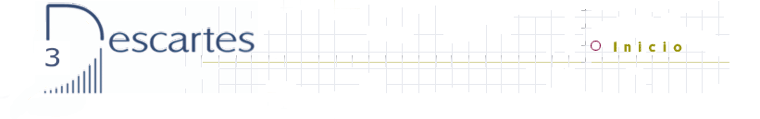
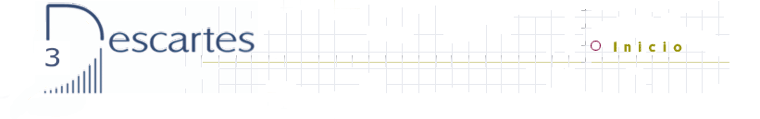 |
| Instructions for downloading Descartes files (for Windows users) | |
Download icon |
|
| There are two stages to downloading Descartes files: | |
| 1st stage: | Download shared applet and files: Descartes_english.exe |
| 2nd stage: | Download Teaching Units : name_file.exe |
1.- Downloading the applet and other shared files necessary to be able to read the pages:
The file which is essential in order to see the windows is Descartes.jar, for the Descartes 2 windows and Descartes3.jar for the Descartes 3 windows, which should be located in the Descartes_english folder. We recommend placing the Descartes_english folder directly into the directory or the root directory C:\.
Furthermore, files containing the following should also be included in the Descartes_english folder:
- Logos of pages which are still in the old format: logo_blanco.gif, logo_d.gif,... Logos of pages which are in the new format: logo.gif, logo2.gif Control arrows: boton_adelante.gif, boton_arriba.gif,... Background images of the pages which are still in the old format: ../../imagenes_comunes/fondo_1.gif The folder "imagenes" which contains the files: descarga.gif, subir.gir y gif_superior.gif
- The main index Index.htm and the indice for the teaching units (indice_ud_ingles.htm), which give direct access to the pages we have downloaded onto our computer.
Click on the file Descartes_english.exe . The Descartes_english folder will automatically be created in C:\ and all the shared files will appear inside it. |
2.- Downloading the Teaching Units
Before downloading a teaching unit, we recommend first having downloaded and runned the file Descartes_english.exe, explained in the section above. This is so that the Descartes_english folder already exists and contains the files required to see the windows, background, logos and use the index to move around the site.
All
files to be downloaded are indicated by the icon The teaching units can be downloaded individually, by level (all those for a particular school year) or the whole lot at once.In any of the above cases the file name_file.exe should be runned. In this way, the teaching units files will be placed into the corresponding directory, which will be created automatically if it does not already exist. Afterwards, the file name_file.exe can be deleted, if you so wish. |
 |
||
| Spanish Ministry of Education, Social Afairs and Sport. Year 2005 | ||